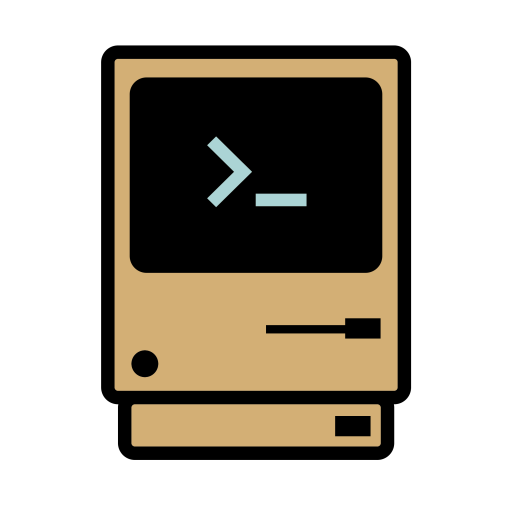Make your own features series: Ep2. Flip crop
Make your own features series
Every now and again I see feature requests that are very obvious but will probably never be implemented due to the fact the perceived commercial impact doesnt interest the bean counters. This was partly the reason I learned to script Capture One, and why scripting such a valuable facet of Capture One: why wait when you can make solutions yourself.
So, (with the best will and time allowing) this series will focus on solving and building for unresolved feature gaps in Capture One.
Ep 2. How can I flip the crop? Lightroom can flip the crop’s orientation using the “x” key…
This week on Reddit I saw a request for flipping a crop’s orientation.
The problem has two parts (in order of expected UX):
Doing the function is the job of the script, so half way there. Shortcuting a script is harder BUT can be done as described in one of my first posts on the Shoot Machine project here.
Script
The syntax for the script is stupidly simple.
|
1 2 3 4 5 6 7 8 9 10 11 12 13 |
tell application "Capture One 23.16.2.3.32" repeat with theVariant in (variants whose selected is true) tell theVariant -- log the current x and y of the variant set theOriginalCropX to crop width set theOriginalCropY to crop height -- plug the values into the opposite dimension set crop height to theOriginalCropX set crop width to theOriginalCropY end tell end repeat end tell |
What this does is simply get the current length of X and Y, and then plugs Y into X and vice versa.
Save the script in the application folder and set up your shortcut. You can now flip the crop from the hotkey.